A lot of the behind-the-scenes work of rebranding a business and designing and launching a new website is busy but unexciting. One of the biggest tasks has been the physical design of the new Janery website, which will include both my shop and my blog. Etsy has been a great starting point for me, but migrating to my own shop site will help me take things to the next level.
So, how do you design a website from scratch?
Fortunately I’ve had practice in this at my day job, where I used to create internal websites for different teams.
Make a list of all the content you think you want to include. Next, figure out what types of pages the content will be organized onto. Finally, you sketch out how you want each page to look. I use pencil and paper, and it’s easy to erase and adjust as I go.
That’s what I did for the Janery site – below are all the pages I sketched out, and then taped to my wall to live with for a few days, seeing if I wanted to make changes.

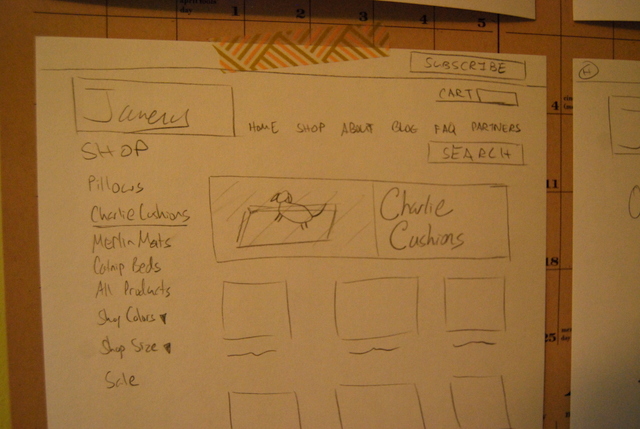
After I was pretty sure of the layout I was going for, I re-created the site sketches using Powerpoint. I used my old logo and random images I had on hand, so it doesn’t look pretty. But what it does do is give my graphic designer an idea of the layout we’re working with. And it gives the web developer an idea of what I want when I say to him “this page isn’t looking like it should!”
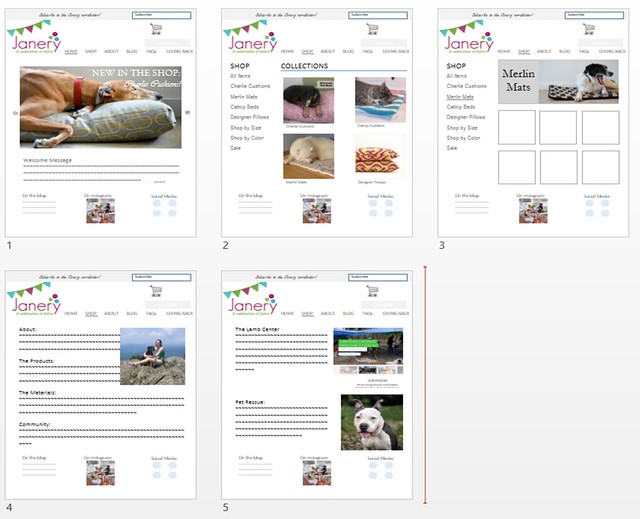
After I created the site mockup, I reviewed each page to figure out what copy, or text, I would need for it. I made that list in a word document, and started writing.
I’m finalizing the website copy now, which is a little easier said than done it turns out. I really struggled with writing the “About” page – it was hard for me to share my story without rambling too much!
If you’re trying to design a website for your blog or handmade business, but don’t know where to start, I recommend trying this method. Let me know if you have any questions!




No Comments