Does this ever happen to you? It’s a lovely day, and you stand up from your desk and walk through your house to grab a cup of tea. And out of the blue, you start to notice these little things that need to be done – paint touchups in the hall, that chair you’ve been “meaning to” recover for a year now, that frame that needs a new photo . . . and all of a sudden you’re surrounded by a million overdue tasks.
It definitely happens to me, and when it does, I find myself feeling frustrated by the place that is supposed to be my cozy home.
That’s not a good feeling to have, so I thought it was high time I did something to get our ducks in a row. The only problem? I can never keep track of everything we need to buy or do, so often some lower priority items are purchased / less important taks are done, before we do the more important ones.
The solution? Enter my favorite online tool, the always-useful spreadsheet:
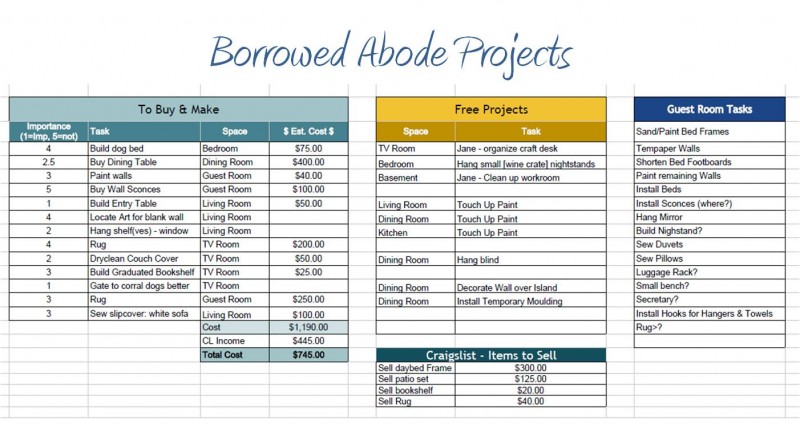
It’s a little tough to read because it’s so small, but when I put the chart together I wasn’t really designing it to be legible when posted as an image on the blog. 🙂
I’ve basically got four charts listing the fun and the not-so-fun tasks. I’m thinking that in order to do a fun task (such as buying a dining table) I need to check off a not-so-fun free task or two.
To Buy & Make: This lists everything we’d like to build or buy, the expected cost (if known) and a number to help prioritize. The prioritization is super important, since everything on this list costs money.
Free Projects: Also known as “those pesky tasks we keep putting off.” These jobs won’t cost a thing, either because they’re free or we already have the supplies on hand, but they’re maybe not the most glamorous or fun – hence the procrastination.
Craiglist – Items to Sell: I think the name speaks for itself, but the thing I’d like to point out is that every item we sell means more money is on hand to put towards the items “To Buy.”
Guest Room Tasks: This list was an afterthought, put there just so I can keep track of the order in which I need to do the projects for the guest room makeover. I suppose I need to create a similar list for the TV room makeover, because that’s still in progress as well.
The chart is stored in our private Google Docs folder, where Ryan and I can both see it and add to it. But I’ll also print a version to keep on our fridge, as a reminder and a literal checklist.
How do you keep track of all the tasks you want to and need to do around the house?




16 Comments
I love this idea – we have so many potential projects and maybe we’d get more of them done if we’d have them all organized like this. We do have a for sale list but not having a huge amount of interest on Craigslist yet.
And please note that my CL numbers may be overly optimistic. It’s not the ideal time of year to sell . . . a patio set. 🙂
I started a notebook in 1993 (when we moved into our house) with a page for every room – plus outside areas. It’s fun to look back and see ALL the work we have done since living here – it’s been so long I am adding the same things to the lists all over again (i.e. paint tv room, etc.) If money were no object… ;o)
I have “The List” written on my blog for all the world to see so that I basically *have* to get it all done. LOL I’m like you though, I love lists and spreadsheets and sometimes even though I may not get much done, the list makes me feel more productive.
You’re getting rid of your Ikea patio set?
What a good system! We just have a to-do list on our blog.
This is such a great idea. My normal means of ‘Things to do’ lists consist of either a mental note or a post-it. I can never seem to keep track of journals & things, but a Google doc is the perfect solution for me. (I love me some Google docs.) I may have to borrow this idea.
Yes! I’m a spreadsheet nerd too – I have a “house things to do” spreadsheet as well (plus a Christmas spreadsheet, a yard spreadsheet, a goals spreadsheet, a crafts spreadsheet, a quilt spreadsheet…)
I’m so glad to see someone else does this too!
Yes! I’m a spreadsheet nerd too – I have a “house things to do” spreadsheet as well (plus a Christmas spreadsheet, a yard spreadsheet, a goals spreadsheet, a crafts spreadsheet, a quilt spreadsheet…)
I’m so glad to see someone else does this too!
I use spreadsheets for all sorts of things… why didn’t I think of it for a co-editted to-do list. I really like how you just made multiple lists within one spreadsheet too, I’m gonna steal that idea.
That’s a great list! I don’t list anything like that. Mostly I remember I need to do stuff because I see how messed up things look everyday 😉 I think your way is better!
Great system. I need to find something like that. I get so overwhelmed with what we need to do. I know some kind of computer list is best but I really like writing it in a notebook- but then I get frustrated because it starts to look mess and I can’t move things around. I just need to get over it and start one.
Try using post-its on a notebook page. You can color code tasks, move them around, and keep it neat. Autumn, Space for Living outlines this system well.
http://spaceforlivingos.com/2011/10/to-do-list-takeover.html?utm_source=feedburner&utm_medium=feed&utm_campaign=Feed%3A+SpaceForLiving+%28Space+for+Living%29
That’s an awesome idea!!
I LOVE spreadsheets and Gdocs! I probably have too many going at once myself.
[…] And we’ve designed a sofa table that will also be built (hopefully) by the end of the weekend. Additionally, I’m trying to take care of a couple of the little tasks on our master to-do list. […]
[…] I’m sorry, ladies. This is not a post about checklists. […]